Steps To Install 1874 Cars Xon Kodi
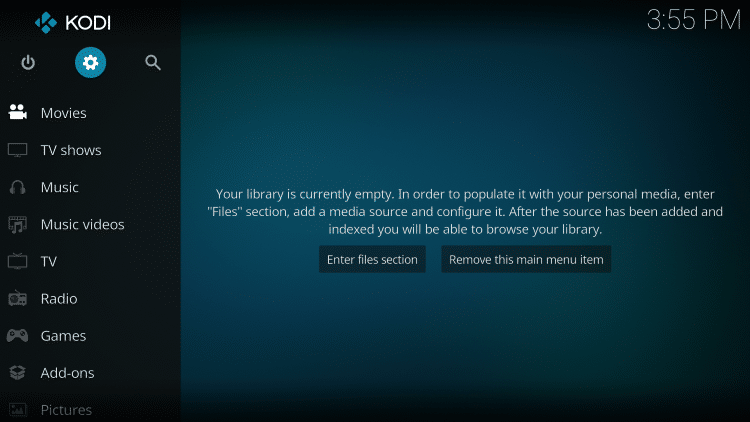
- Click System
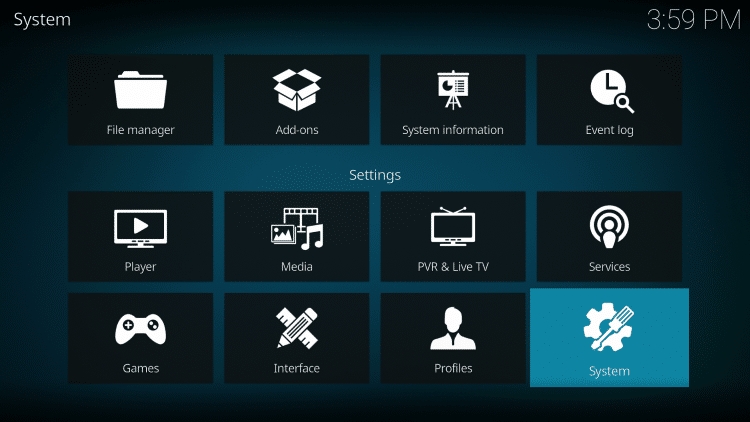
- Hover over Add-ons menu item and turn on Unknown sources if not already on
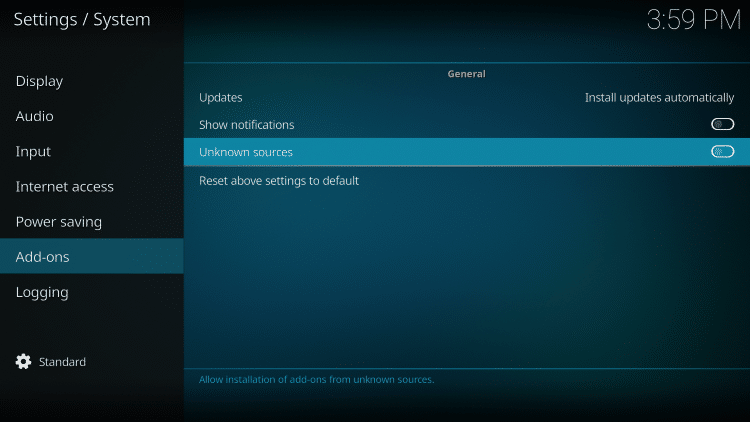
- Click Yes
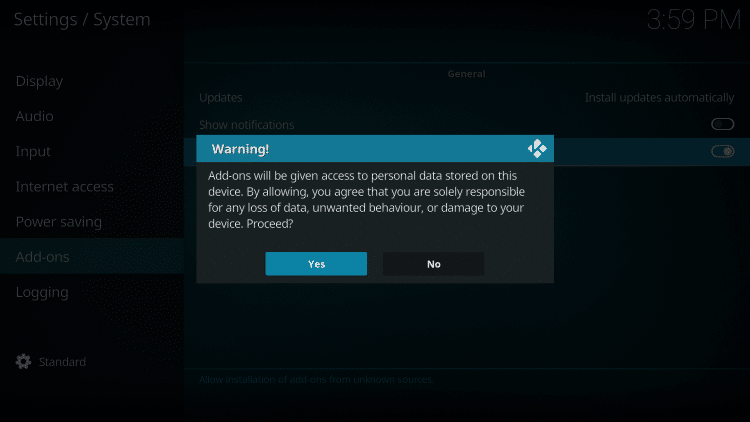
- Click back on remote to go back to the System page
- Select File Manager
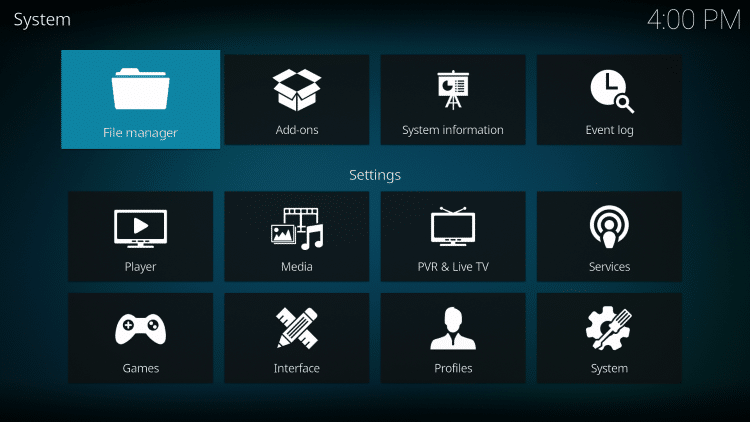
- Click Add source

- Click <None>
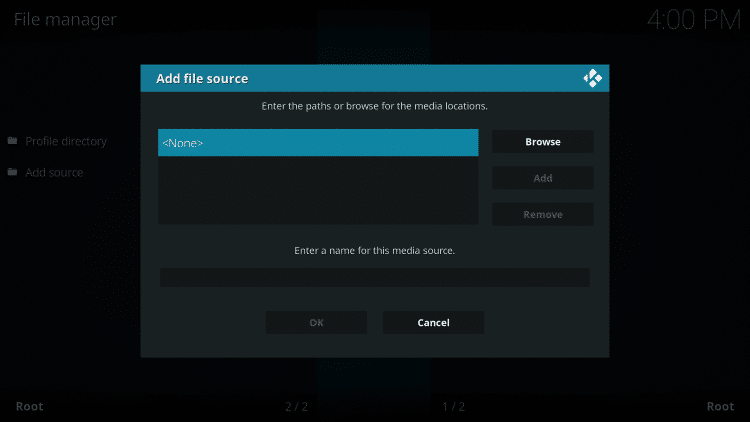
- Type the following URL exactly how it is listed here – http://ezzer-mac.com/repo and click OK

- enter a name for this media source, type “1874” or any other name you would like to identify this source as and click OK
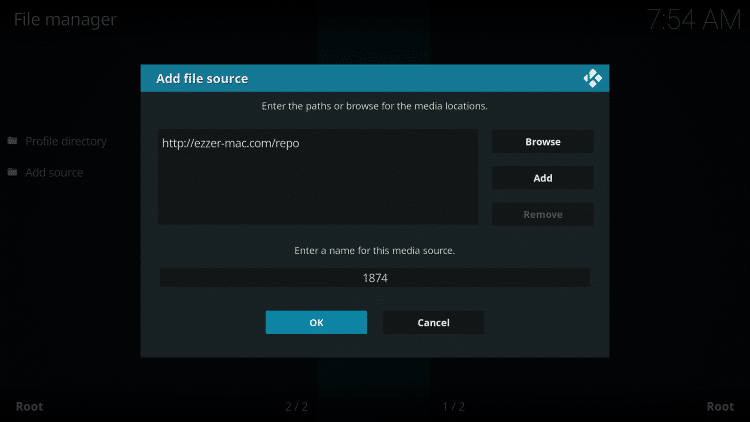
- Click the back button on your remote or keyboard until you are back on the System screen
- Choose Add-ons

- Click Install from zip file

- Click “1874” or another name you assigned the media source in the previous step
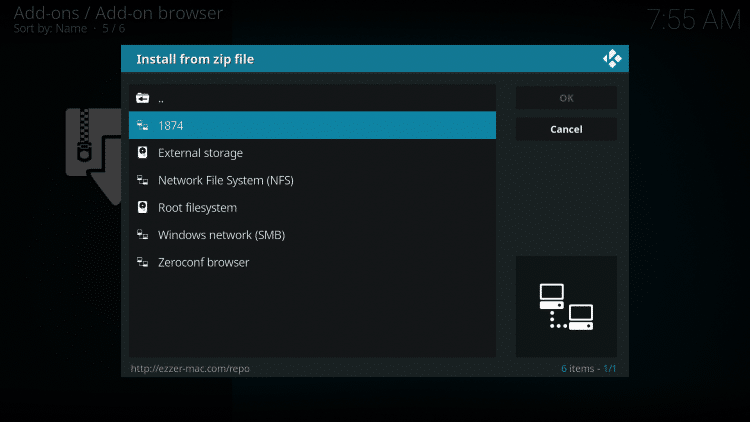
- Click the zip file URL - repository.EzzerMacsWizard.zip

- Wait for the EzzerMacs Wizard Repository Add-on installed
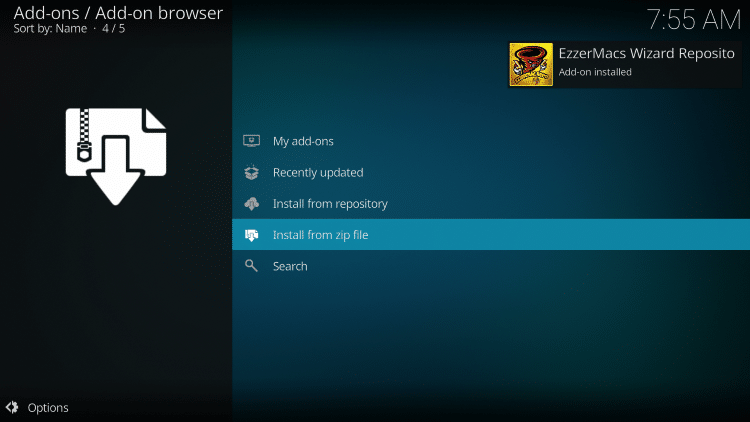
- Click Install from Repository
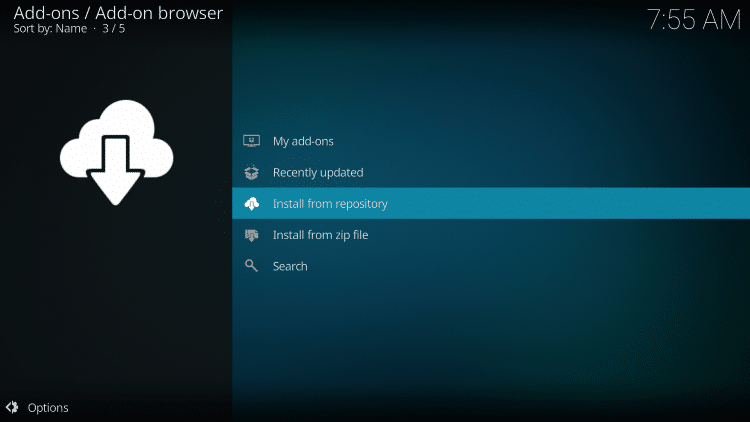
- Click EzzerMacs Wizard Respository
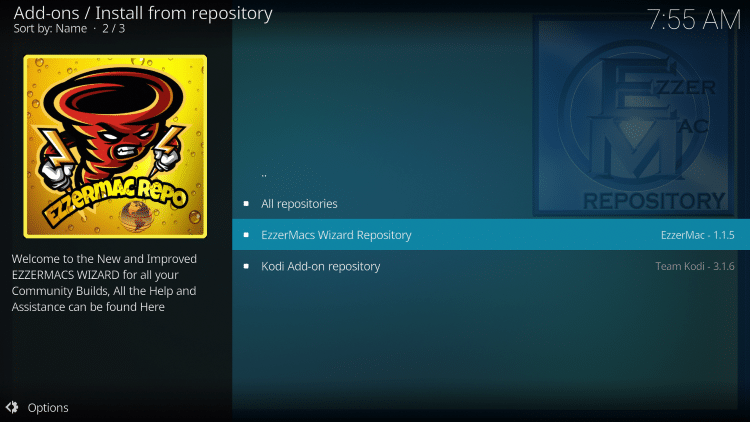
- Click Program add-ons

- Click BreezzWizard
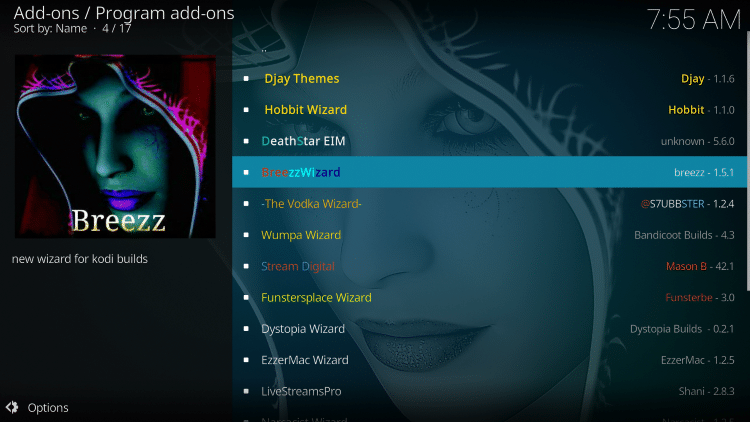
- Click Install
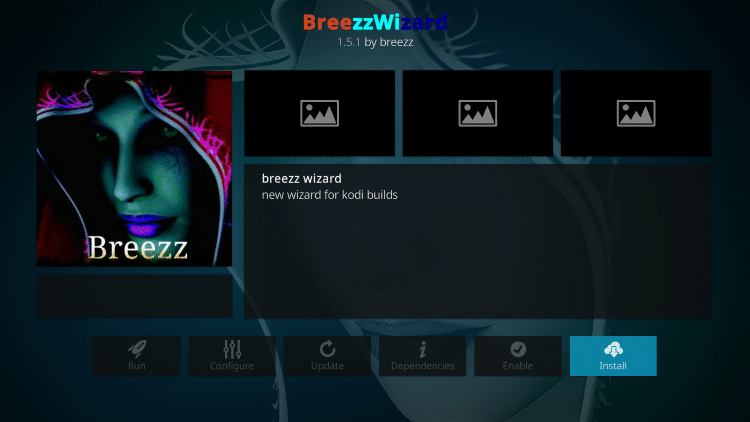
- Wait for BreezzWizard Add-On Installed message to appear
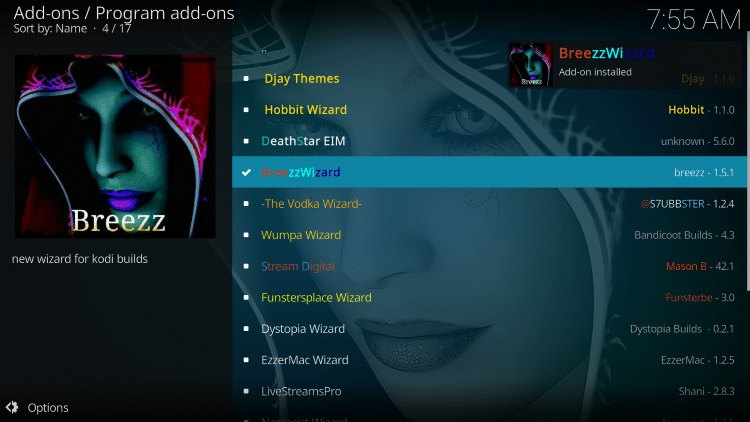
- Click Continue
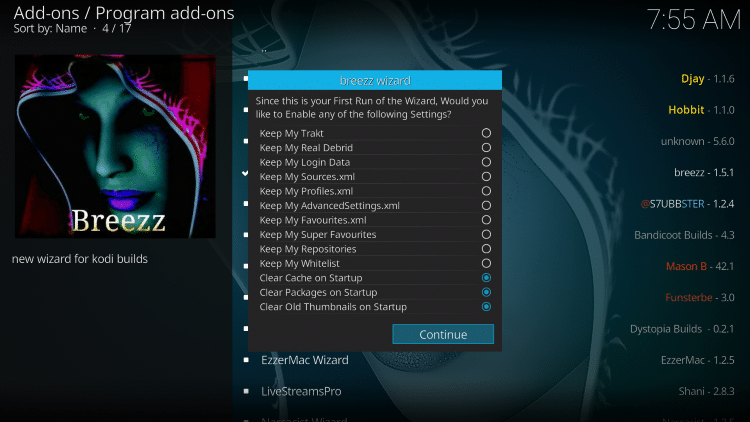
- When Prompted to Build Menu, click Ignore

- Return to Main Menu and click Add-Ons

- Click Program Addons

- Choose BreezzWizard

- Click Builds
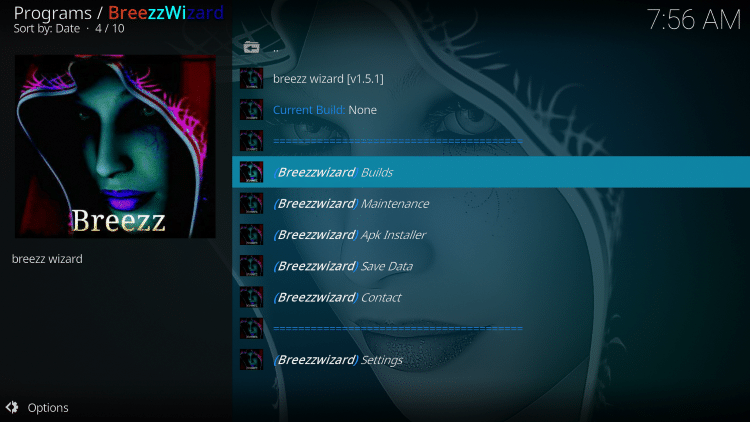
- Scroll all the way down and choose 1874 Cars Xon 18.7 Leia
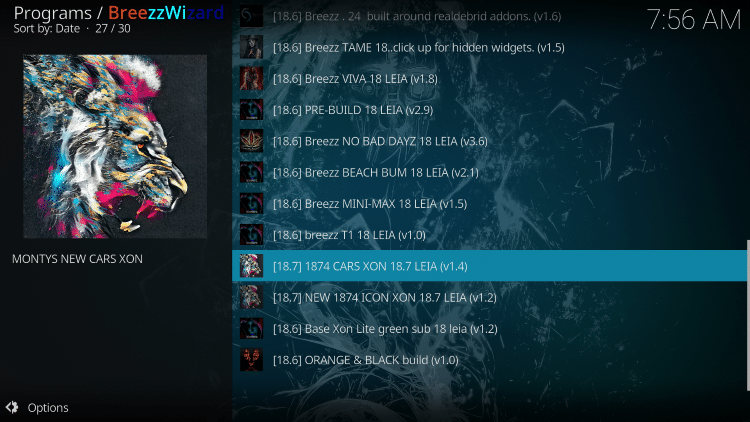
- Click Fresh Install

- Click Continue
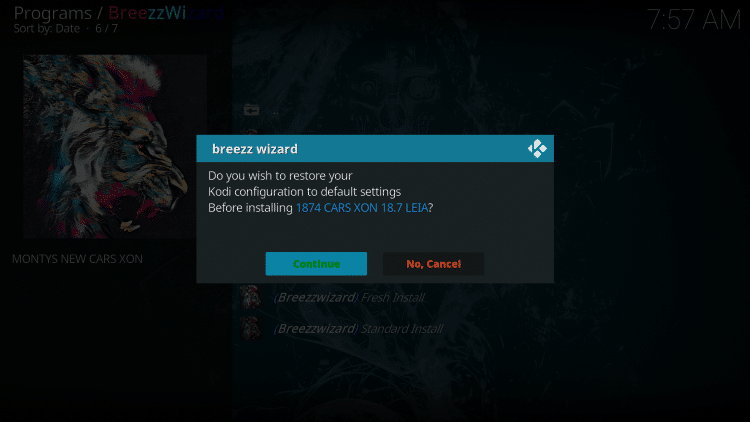
- Wait for the 1874 Cars Xon Kodi Build to install

- When this message appears click Force Close
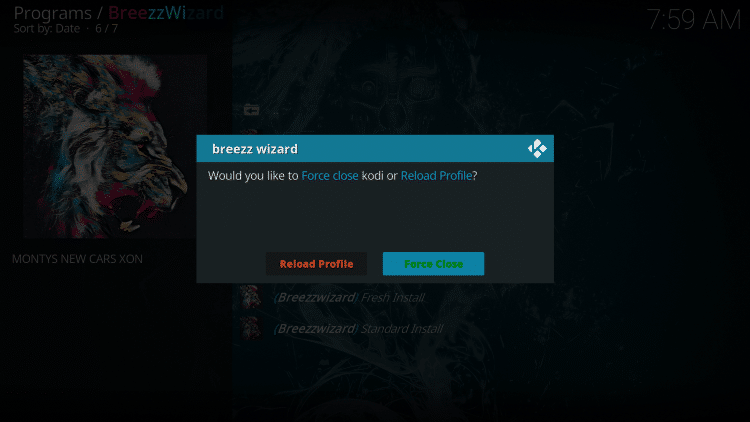
- Once the download is complete, reopen Kodi from the Home menu
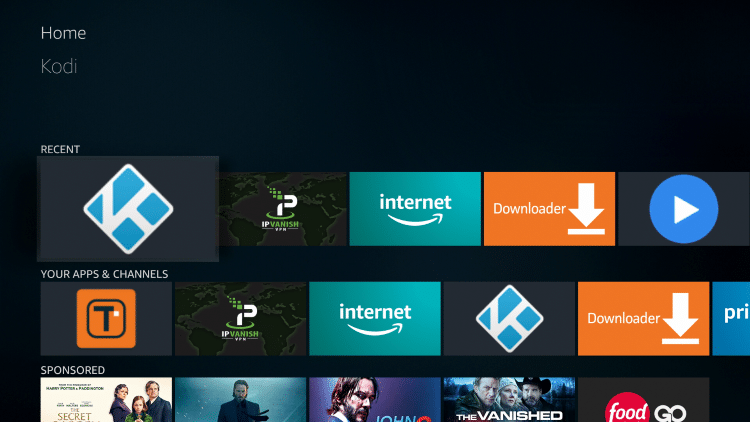
- That’s it! The 1874 Cars Xon Kodi Build is now successfully installed


Comments
Post a Comment